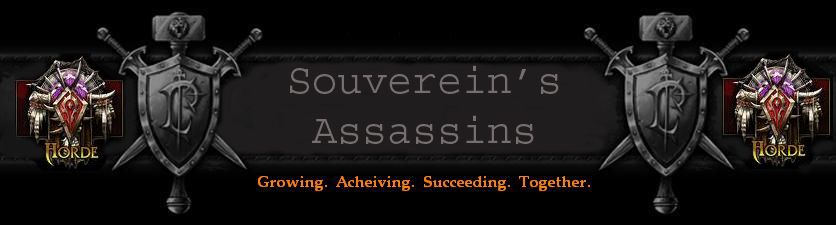If you patched up, past our current patch, you must now erase Wow.exe and then run repair.exe.
This gets complicated only because people make it so.
There are a few different wow.exe's and repair.exe's on your system. 1 set of them is the files themselves, and the others are "shortcuts".
You will know you are in the correct folder when you see like alot of other folders and like 20+ files there, and not just a few programs you can launch.
You must go into C:\Program Files\World of Warcraft and delete Wow.exe along with Patch.mpq (in your Data folder). Then find and run repair.exe.
If you do not see .exe and the ends of your file names, do this and it will make it so you can see them.
On the folder window itself, at the top, you will see " File Edit View Favorites Tools Help"
Click Tools.
Then down to bottom click "Folder Options" New window pops up.
Now see see tabs at the top. " General View FileTypes Offline Files". Click the View tab
Find and put a check mark in "Show hidden files and folders". Right below that Uncheck "hide extensions for known file types".
Now goto the bottom and click apply, then ok.
Now go look in the folders. You will now see exe's and .txt and .zip and all the other things, that you did not see before. Now go find Wow.exe and Repair.exe.
Now that this is done, goto Click Me for Patches , and get the correct patch. NOT the latest patch, the Patch Version we use.
How to disable Auto-patching:
Delete BackgroundDownloader.exe from your main WoW folder. Remember to run WoW through WSL or a correct realmlist (set realmlist logon.wowscape.net)
Additionally, you might want to go into your World of Warcraft\Patches folder and delete anything w/ "2.4" in the folder name.
QUOTE (caipirao @ Mar 26 2008, 09:37 AM)
Just wanted to share with you, seeing as so many others are saying that they *did* already patch.
If you want to stop the auto-downloader, either use the WoWScape Launcher, or create a new shortcut to wow.exe (and not the default wowlauncher.exe).
And please, please, please look at the Shoutbox for important announcements, and search the forums for the answer to your question before you post. Thank you.
Reason for edit: DO NOT DELETE LAUNCHER.EXE, BUT DON'T USE IT.